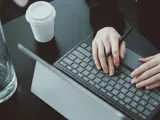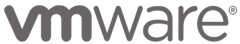Ready for Windows 10 End of Life?
Posted on: 8th January 2025
The clock is ticking. In October 2025, Microsoft will end support for Windows 10.
You won’t need reminding that this means no more updates, patches or bug fixes for this business-critical product. If you continue to run with unsupported systems and software, you are putting the security of your organisation at risk. It could also mean you become non-compliant with regulatory frameworks, and possibly lose quality certifications.
While it might seem a long way ahead, please don’t be complacent. It’s really not long for a business-wide operating system refresh. And the sooner you start, the less painful it is likely to be.
So what does Windows 11 deliver?
Billed as the most secure Microsoft OS so far, its features are designed for business users, and aimed at enhancing productivity, collaboration, security and flexibility.
With a focus on meeting the demand for hybrid work environments, it enables a more secure infrastructure, smoother workflows and improved performance.
Productivity features include a refreshed start menu, an ability to create multiple virtual desktops, and snap layouts, which improve workflow customisation and multi-tasking.
Optimised memory management and resource allocation ensure that business applications run smoothly, with faster boot times, app loading, and response times.
Supporting hybrid work
As the hybrid working shift persists, users and tech teams will value the new features designed to support seamless ‘anywhere, anytime’ working.
Teams integration has been made smoother and more intuitive, for instance making it easier to mute/unmute, share screens and applications and carry out other essential tasks during meetings. New tools have been added to reduce distraction, including smart cameras that blur background movement, focus and productivity settings to reduce visual distractions.
Enhanced security
Microsoft say Windows 11 is zero-trust ready and secure by design, with built-in security that they say ‘adds protection from the chip to the cloud’ while boosting productivity.
Features including hardware-based isolation, encryption, and malware prevention are set to default, with built-in support for passwordless authentication, and virtualisation-based isolation enabled.
Start planning now
Planning is key to a smooth migration. Start by checking that your existing hardware supports Windows 11, which is certified to run on equipment with processors less than six years old. If you need to upgrade hardware at the same time, you’ll need extra budget.
There will be no new updates to Windows 10, and since Windows 11 was launched in October 2021 you will already be seeing devices preloaded with it, all of which impacts on a smooth OS refresh and extends the timescale needed.
Can we help?
Our team has decades of experience as Microsoft partners, delivering tailored, managed IT services that take away the headache of keeping your data safe and secure.
Let us help with your Windows 11 migration, and find out why our clients see us as an extension of their team, working alongside them as technology evolves, supporting their changing business, delivering tailored IT solutions and adding value as their trusted technology partner.